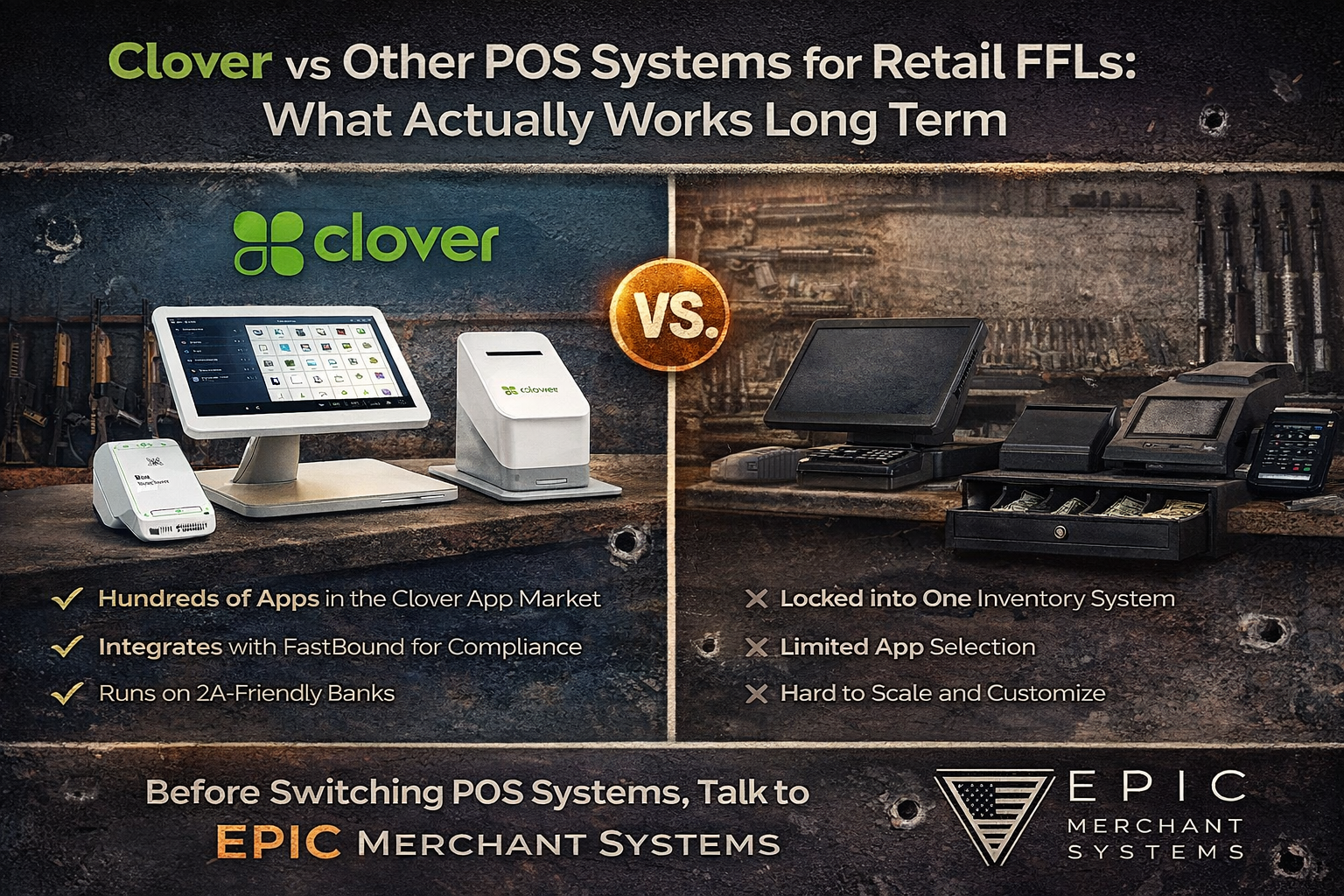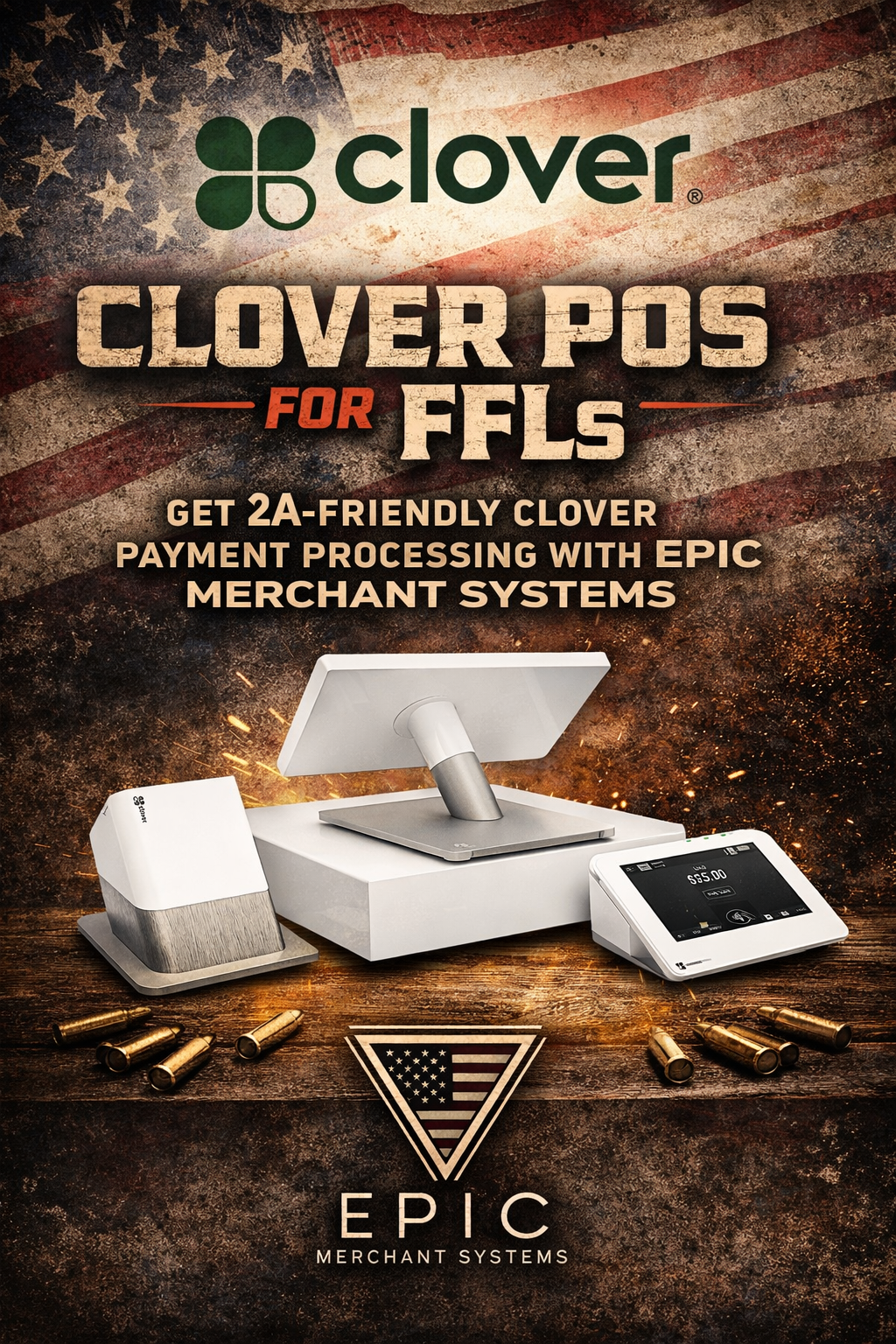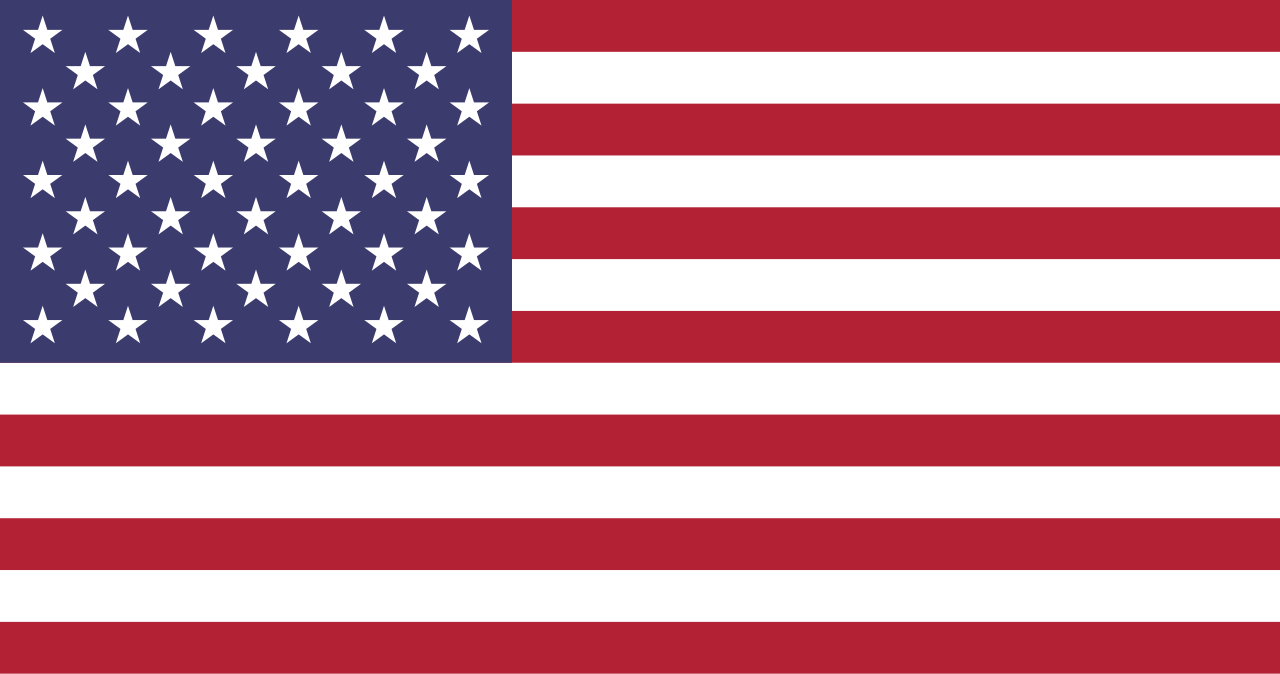How can I change or update the processor connected to my Authorize.net payment gateway account?
Steps on how to change or update your Authorize.net account.

Below is a list of processors supported by Authorize.Net. Each processor lists the information required for Authorize.Net to connect your account to that processing network. To update the processor associated with your Authorize.Net account, please submit a request using our Support Cases service and include the required information outlined below for your new processor. If you do not have this information, please contact your Merchant Service Provider (MSP).
NOTE: Only an Account Owner or an Account Administrator is allowed to update the processor. Additionally, if your account is subsidized by an Authorize.Net reseller, Customer Support will direct you to your reseller for your processor update request. If the subsidizing reseller approves the update, the reseller must contact Authorize.Net to update your account.
To submit a processor update request using the Support Case service:
- Log into the Merchant Interface.
- Click Contact Us from the top right corner of the page.
- Click Support Cases link.
- Click Support Cases on the Support Center.
- Under Create Case click Processor Update.
- In the Support Case Description provide from the below list the associated processor configuration for your account/update.
- Click Submit.
Customer Support will review your request. To check the status of your Support Case at any time, click Contact Us from the top right corner of the Merchant Interface, and then click Support Cases and in the Support Center click Support Cases -> Existing Cases. Once Customer Support has responded to your request, you will see a yellow banner at the top of the Merchant Interface. Click View Support case from the yellow banner to review the response.
If the processor update request is completed, Customer Support will run a test transaction on your account to confirm the connection with the processor. If the test transaction fails, a Customer Support representative will contact the Account Owner or Account Administrator that submitted the Support Case.
Supported Processors
NOTE: Some processors and some fields go by more than one name.
TSYS Acquiring Solutions / Vital / VisaNet
Acquirer BIN / Bin Number (6 digits):
Agent Bank Number / Agent (6 digits):
Agent Chain Number / Chain (6 digits):
Category Code / SIC / MCC (4 digits):
Merchant Number (12 digits):
Store Number (4 digits):
Terminal Number (4 digits):
Acquiring Bank Name:
Chase Paymentech
Client Number (4 digits):
Merchant # / Gensar # / PNS # (12 digits):
Terminal Number (3 digits):
Acquiring Bank Name:
Elavon / Nova
Bank Number (6 digits):
Terminal ID (6-16 digits):
*Please add spaces when submitting this Terminal ID, for security purposes 16 digit numbers will be masked.
Acquiring Bank Name:
First Data (Nashville / FDCN / FDMS / Envoy)
MID (6-11 digits):
TID (6-11 digits):
Acquiring Bank Name:
First Data Omaha (FDCO / FDR-First Data Resources)
FDCO Merchant ID (15 or 16 digits):
*Please add spaces when submitting this Merchant ID, for security purposes 16 digit numbers will be masked.
Acquiring Bank Name:
Global Payments North America (GPS / GlobalPayments / NDC)
Acquirer Institution ID / Bank ID (6 digits):
Merchant ID / Terminal ID (6 or more digits):
Acquiring Bank Name:
WorldPay / RBS Lynk / Lynk Systems (Heritage WorldPay)
Acquirer BIN (6 digits):
Merchant Category Code (4 digits):
Merchant Number (12 digits):
Store Number (4 digits):
Terminal Number (4 digits):
Acquiring Bank Name:
WorldPay Core (Vantiv, Vantiv RAFT 610)
Merchant ID (12 digits):
Bank ID (4 digits):
Terminal ID (3 digits):
Heartland Payment Systems
Acquirer BIN (6 digits):
Category Code (4 digits):
Merchant Number (12 digits):
Store Number (4 digits):
Terminal ID (8 digits):
Terminal Number (4 digits):
Acquiring Bank Name:
NAB EPX
Merchant Number (Up to 16 digits):
Customer Number (Up to 4 digits):
DBA Number (Up to16 digits):
Terminal Number (Up to 16 digits):