How to Set Up Your FFL Website to Accept Credit Cards for Firearm Sales: The Basics and Activation Process
How to Avoid Delays in Your EPIC Merchant Systems eCommerce Account Activation

Accepting credit card payments on your website is a crucial step in expanding your business and providing customers with a seamless purchasing experience. However, there are essential steps you must take to ensure smooth approval and compliance with industry standards. In this guide, we’ll walk you through the basics of setting up your website for credit card transactions and how to optimize the approval process.
Step 1: Choose a Payment Processor
Setting up an e-commerce account is different from setting up a retail account, primarily due to the higher risk associated with online transactions. In retail sales, the cardholder is physically present, and the card is tapped, dipped, or swiped, reducing the chances of fraud. In contrast, online sales are classified as card-not-present (CNP) transactions, meaning there is a greater potential for chargebacks, fraudulent purchases, and identity theft.
Because of this increased risk, payment processors require additional verification steps and security measures for e-commerce accounts. Firearm sales add another layer of complexity due to legal compliance requirements and restrictions imposed by many financial institutions. Ensuring your website meets all compliance and security requirements upfront will make the activation process smoother and minimize potential issues. To start accepting credit card payments, you need to partner with a reputable payment processor or merchant service provider. However, the vast majority of payment processors, including Stripe, PayPal, and Square, prohibit firearms and firearm-related sales online. This makes finding the right processor essential.
One of the few providers that support FFL businesses and firearm sales online is EPIC Merchant Systems, offering Pro-American, Pro-2A payment solutions tailored to the firearms industry. Choosing a processor that aligns with your industry ensures compliance and long-term stability for your business.
Additionally, we primarily use Authorize.net as the gateway to connect your EPIC Merchant Systems merchant account to your website. Our solution can seamlessly integrate with platforms such as GunBroker, GEARFIRE, GUNSTORES, AmmoReady, GoDaddy, BigCommerce, Shopify, Wix, WordPress, Squarespace, and many more.
Step 2: Ensure Your Website Meets Essential Requirements
Before you can be approved to process payments, your website must meet specific standards. Below are key requirements:
1. URL & Business Information Requirements
- Your DBA (Doing Business As) name must be prominently displayed, and your products/services should align with it.
- A customer service telephone number and email address must be easily accessible.
- A clear return/refund policy must be posted.
- Your delivery method and estimated shipping times should be clearly stated.
- A privacy statement must be available, explaining how customer data is handled.
- Product and service descriptions must be accurate and include pricing.
- The domain name must be registered to the merchant.
- Your business address must be listed (if working from home, only city and state are required).
- If offering multiple shipments, a policy must be outlined.
- A terms and conditions page must be included, outlining the responsibilities of both the buyer and seller, as well as compliance with all applicable laws.
2. Secure Order Page
- The page where customers enter their credit card information must be secure (look for the “lock box” icon in the browser).
- A Secure Certificate (SSL) is required and must:
- Be issued by a trusted Certificate Authority.
- Be registered to the same domain as the website.
- Have a valid expiration date.
- HIGHLY RECOMMEND: Implement a CAPTCHA system to verify that visitors are 18 years or older and to block bots and hackers. One of our clients learned the hard way how important this is in preventing fraudulent activity and securing their website.
Step 3: Optimize the Approval Process
To ensure a smooth approval process with your merchant service provider, follow these best practices:
- Ensure All Website Requirements Are Met – Double-check all required policies, security features, and business details are correctly displayed.
- Provide Accurate Business Information – When applying for a merchant account, ensure your business name, website, and domain registration match your application details.
- Be Transparent About Products & Services – Clearly outline what you’re selling, including descriptions, pricing, and shipping details.
- Use a Recognized Secure Payment Gateway – Integrate a payment gateway that aligns with your merchant processor’s requirements.
- Prepare Documentation – Be ready to provide business verification documents, including your EIN (Employer Identification Number), business license, and banking details.
- Test Transactions – Once approved, conduct test transactions to verify functionality and security before launching.
Get Ready Before Activation
Making sure that your website has fulfilled these requirements before we begin the account activation will make the process of getting you up and running smoother. If we do not have all of these items, the bank will request you to make the changes, which can slow down the activation process. No one wants that.
The activation process can be as fast as 24 hours, but the verification of the website requirements is handled by a human, and it can take longer to ensure everything is properly set up. This step is crucial in making sure your business is fully compliant and ready to process transactions smoothly. Making sure that your website has fulfilled these requirements before we begin the account activation will make the process of getting you up and running smoother. If we do not have all of these items, the bank will request you to make the changes, which can slow down the activation process. No one wants that.
Step 4: Compliance for Firearm and FFL-Required Sales
If your business sells firearms or other items that require an FFL (Federal Firearms License), you must comply with all federal, state, and local laws. To ensure compliance:
- Clearly state that all firearms must be shipped to a licensed FFL dealer.
- Customers should be required to provide a valid FFL address where the firearm will be sent.
- Include a disclaimer that the buyer is responsible for knowing and complying with local laws.
- Outline any background check requirements before a firearm is released to the buyer.
- Ensure your policies comply with ATF regulations and any additional state-specific firearm laws.
Final Thoughts
Setting up your website to accept credit cards requires careful planning and compliance with industry standards. The majority of payment processors do not support firearm sales, which makes it essential to partner with a provider like EPIC Merchant Systems, one of the few, the proud, that supports FFL businesses. By following these steps and ensuring your website meets all requirements, you’ll streamline the approval process and provide a secure, trustworthy experience for your customers. If you need assistance setting up payment processing for your business, EPIC Merchant Systems is here to help with pro-American, pro-business solutions tailored to your needs.
We'll find the right plan for you.
We'll help you set up the account you need, so you can focus on running your business.
CONTACT US
(888) 350-0147
info@epicmerchantsystems.com
EPIC Merchant Systems Inc.
1001 Lower Landing Rd Ste 108
Blackwood, NJ 08012
USEFUL LINKS
STAY INFORMED
EPIC Merchant Account Mailing List
You have subscribed to our mailing list. Please add info@epicmerchantsystems.com to your safe sender list. Thank you!
Please try again later
God, Family, and Country
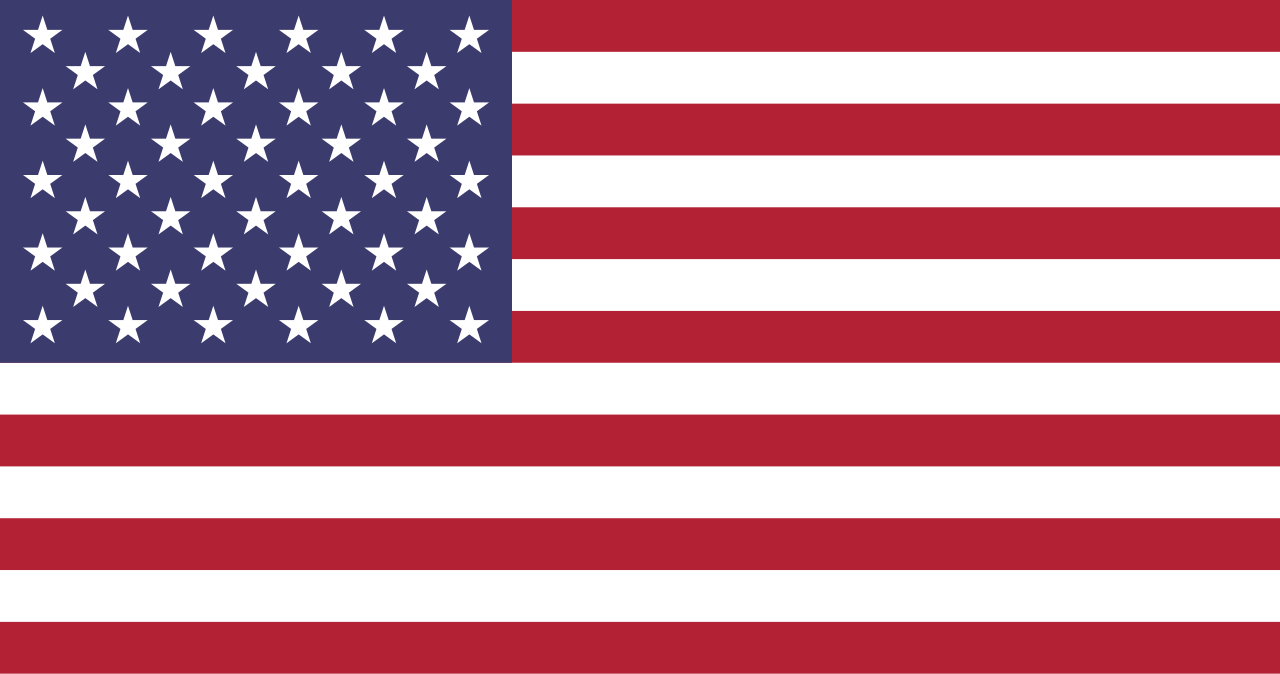
All Rights Reserved | Merchant Account Services provided by EMS Merchant Services, Inc. is a registered ISO of Fifth Third Bank, N.A, Cincinnati, OH.
The Clover name and logo are owned by Clover Network, Inc. a wholly owned subsidiary of First Data corporation, and are registered or used in the U.S. and many foreign countries.





